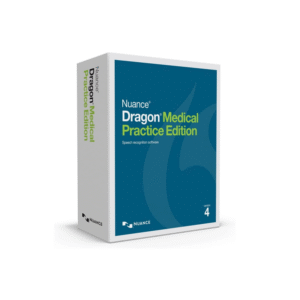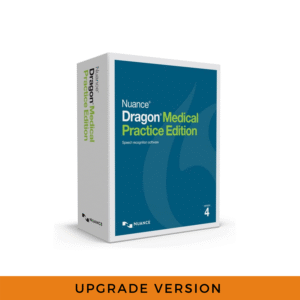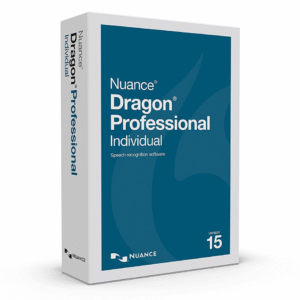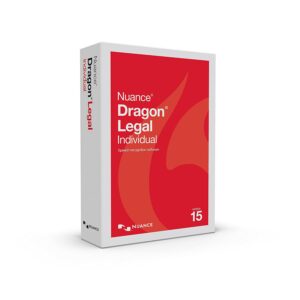Dragon speech recognition is a great tool for speeding up documentation. However, like any new initiative, understanding and knowledge is the key to success.
Our Dragon Software Training Courses are specially designed to do exactly that.
Whether you need to learn basic Dragon functionality or you’d like to create a more advanced workflow, our training services will be tailored to your needs.
Dragon Professional 16 is one of the newest versions of Dragon and is widely used for assistive purposes.
As well as being a lifeline for people with a physical or learning disability, DP16 also enables productivity through fast, accurate dictation for multiple users within an organisation.
The average Dragon Professional 16 Training Session looks something like this…
- Microphone set-up and selection
- Dictation etiquette/skills
- Corrections and editing
- Anchoring Dragon Professional Anywhere
- The ins and outs of creating, using and managing commands
- Dictation Box
- Customising your vocabulary
- Auto-text and shortcuts
- Workflow automation, create commands to automate repetitive tasks.
Related products
12 Months Remote Technical Support for Dragon Professional Solutions (per user)
- Dragon Professional Individual
- Dragon Professional Group
- Dragon Professional Medical Practise Edition
Dragon Legal Individual v16 – Upgrade
Dragon Legal v16 upgrade is available for Dragon Home v15 and Dragon Legal Individual v15 users. If you are a Dragon Premium v13 user, contact us for more details.
– Achieve even better accuracy as Dragon continually adapts to your voice – Create custom words and commands to reflect your personal preferences – Short-cut repetitive processes using simple voice commandsDragon Medical Practice Edition 4.3.1
Dragon Medical Practice Edition 4.6 (Upgrade 15) (Multiple Download )
Dragon Professional Individual 15.61
Dragon Transcription Driver
Transcription drivers function through several key processes:
- Audio Input Processing: The driver captures audio from a microphone, recorded file, or live stream.
- Speech Recognition Algorithm: The software applies speech-to-text (STT) models to interpret the audio signals.
- Language Model Integration: NLP and AI-driven language models refine transcription accuracy.
- Error Correction and Formatting: Post-processing techniques correct errors and structure the output text appropriately.
- Output Generation: The final transcript is saved or displayed for further use.